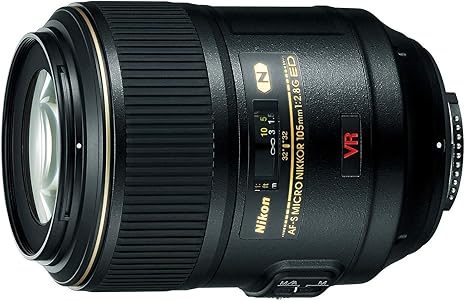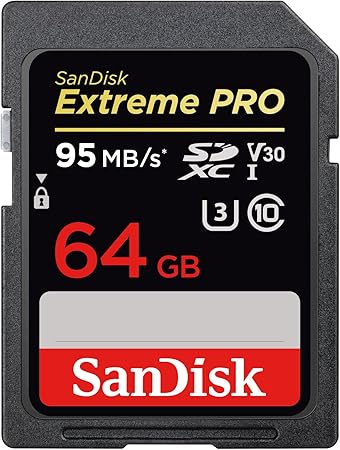Most Asked Travel Photography Questions and Answers
Travel photography questions and answers are often discussed here because I'm constantly taking, editing, and sharing photos. There are usually times of the year I'm nearly constantly on the road for this site, to bring you great content, of course, but also because I’m a professional photographer. Questions I'm often asked – from newbies to long time pros – arise regarding my editing process, hardware and software used, and more.
Here, I'll run through our camera gear we use to capture great images, what systems we use to back them up and even what computers we edit on.
There's many, many systems of camera gear and equipment out there and one size does not fit all. This is just the system we use that works…for us. If you find it inspiring or a little piece of information helps you document your travels better that would make us happy!
Disclosure: There are affiliate links in this post, which means we may earn a small commission if you click the link and proceed with a purchase. We only recommend products or services we personally use and recommend.
Post Contents
What camera body do you use?
I currently have two Nikon D750 bodies. I am going to upgrade one of the two this year to a D780, however that won't lessen how much I love them. It's a robust camera with a good sized RAW file (not too big, not too small) and has WiFi capabilities (more on that below).
Its dual SD card slots allow me to use the second memory drive as backup or overflow (though 90% of the time now I use it as backup). An additional copy of the files in case one of the two cards fails has been very settling on my mind. (Because technology does fail sometimes.)
Why Nikon?
I often get asked why I chose Nikon. Or if I would recommend Nikon versus Canon, or even Sony.
I simply use and support Nikon because years ago, circa 2008, I went into a camera store to buy my first DSLR it felt right. (It was Ritz Camera for a flashback for anyone who remembers them, though I think they’ve all closed down now.)
The store employee educated me about two options with starter kit offers (kit = body + lens, + battery and charger).
I held a Nikon. I held a Canon. The Nikon felt better in my hands. That’s really why I went with it to begin with.
For every pro point for Nikon there’s a pro point for Canon. For every con, the same. Thus, you can’t go wrong with either if you ask me. Beyond that it’s a personal preference. Even when I've seen RAW file captures from Canon shooters (because sometimes I have Canon photographers photograph weddings with me and I have to edit their files) I'm glad I'm Nikon.
I love Nikon; I've stuck with it and I've never regretted it.
Do you shoot RAW or JPG?
I shoot RAW.
It gives you way more editing capabilities than JPGs. I started to photograph events in JPG many, many years ago. (I have my own “Blasphemy!” reaction when I think about it now.) But after someone showed me the light and way of RAW files I never looked back.
Do you pack differently for a pure vacation or wedding trip in terms of gear?
Yes. I tend to need less gear for travel coverage versus a booked wedding. For example, I generally travel with only one camera body while for a wedding I have a minimum of two. And I travel with four to five lenses for a wedding, while I usually only travel with two for trips we'll write about.
What camera gear do you travel with for a Sometimes Home or travel story?
I pack the following for a trip we're going on where we haven't been hired specifically for professional photography, alone:
- 1 Nikon camera body
- My 50mm lens (a perfect mid-range lens good for almost anything)
- A second lens, usually a 35mm or a 20mm
- Sometimes a macro filter if I think I’ll be taking close ups of food, flowers, etc. They’re really light and great to travel with. I have a macro lens I l-o-v-e. But it’s a beast: it's really expensive and heavy, and if it got stolen or broke abroad I may cry. Truthfully the filters are SO good I recommend them to anyone, whether a hobbyist or pro.
We extensively discuss this in our max and minimal travel photography gear post.

What else do you pack for photographing a wedding that you don't take when you travel on vacation?
Here's some of the additional gear I pack for weddings:
- Two camera bodies – the truth is I’ve never had a camera body fail on me. Which is why I am a-okay packing one for trips. But I pack two for weddings because people are paying me a pretty penny for the SOLE purpose of taking photographs and documenting a singular, special day in their lives. Thus I need a back up, just in case, something happens to one body. Then I’m safe with a second option. It’s security for a pro.
- Two speedlites (flashes)
- Nearly all my lenses, including my 105mm macro lens and 70-200mm (also a heavy beast)
- Many more batteries
- Many more SD cards
- I also take my laptop 50% of the time and a portable, external hard drive with me for storage to back up the files of a second shooter on the spot. But it’s job dependent – I photograph a lot of my weddings solo too.
What brand of lenses do you buy?
Nikon. Always.
I learned early on if you buy good glass you rarely need to replace them. Thus, I buy Nikon.
Our Camera Lenses
I know people who buy Tamron or Sigma, for example, and are completely fulfilled by them. The benefit is usually the cost while maintaining quality of glass and product.
If you opt for this, or any third party lens, simply read reviews, know the warranty/return policy and be SURE you’re buying the correct lens for your type of camera, whether Nikon, Canon, Sony, etc.
I think if you’re not a professional photographer buying a third party lens is a great option. But if you are I would go with the brand of glass that matches the name on your camera body.
What kind of memory cards do you buy?
I buy 32GB and 64GB SD cards, always a pro version. (SD cards are what I use simply because that's the type of memory cards my camera needs.)
Previously, I bought Lexar brand cards. When they went out of business I started to buy SanDisk. I also try to get 95 MB/s speed. I never buy cards above 64GB each. If I was doing video I would need larger cards but for stills they hold over 1,000 RAW images per card at that size which is sufficient for me.
SD Cards
Do you always travel with your laptop?
I don’t really ever bring my laptop on international trips. And I rarely bring it on trips within the United States when I know our schedule is so jam packed I won't have time to be on it. (Unless I really need it to get some work done.)
That being said, I do sometimes bring a laptop along on a domestic trip.
If I don't, it’s nearby as soon as I land home. As soon as I get to it, I back up my photos to a computer and hard drive, label the SD card(s) with what photos are on the card(s) with a Post-It Note (more on that in the SD section card of our travel photography gear post), and safely store it in an SD card case. (This system works so well for me.)
If for some reason my camera is not on me during the trip, prior to file backups on multiple hard drives with computers, then I always have one of two of the SD cards on me. That's another reason why the dual SD card slots and backup capabilities on a lot of Nikon camera bodies, like the D750 and D780, are beneficial.
As soon as I’m near my Synology system (read more on that below) I back the files up there too. This creates THREE copies of my RAW files until I edit them and upload the resulting, edited JPGs online. I don't clear the SD cards until I complete editing the files.

How do you post photos from your camera to social media if you don’t have a computer to transfer them when you're on a trip?
One of the things I LOVE about the Nikon D750 is its WiFi capabilities. I can quickly and easily transfer a photo from my camera to my iPhone through an app I have on my phone.
I simply do the following steps:
- Navigate to my camera's menu that enables WiFi. (You do not need to be on actual WiFi like a computer would have to be on to visit websites to do this. I've done it in the middle of nowhere in Thailand, for instance.)
- Find the Nikon network on your phone, which is transmitted from the camera. (It appears in available WiFi like any network would).
- Open the Nikon app on the iPhone.
- View my camera photos on my iPhone screen through the app.
- Select which ones I want to download.
- Hit “download”.
It all takes seconds.
Voila! I have images on my cell phone that I can post on social media.
I edit the images in the Lightroom app on my iPhone.
How do you store everything (or back up files) at home or your office?
I have a 12-Bay Synology system. After years of doing professional photography, the external hard drives were starting to pile up and I needed a better system.
My friend who is an “IT guy turned photographer” many years ago, suggested the system he uses. I trust him so I said, “Tell me what to buy and I’ll get it!” Which is pretty much what happened. He came over to assist in its installation over good conversation and good liquor. I’ve been using the Synology system for a few years now and love it.
I wanted a system I could grow with and one I could access online while traveling, whether as close as an hour away in Goldsboro or as far as on the other side of the world in Japan. Accessing my files remotely online has been a godsend! This is what it looks like when I log in to access my files, remotely via the internet:
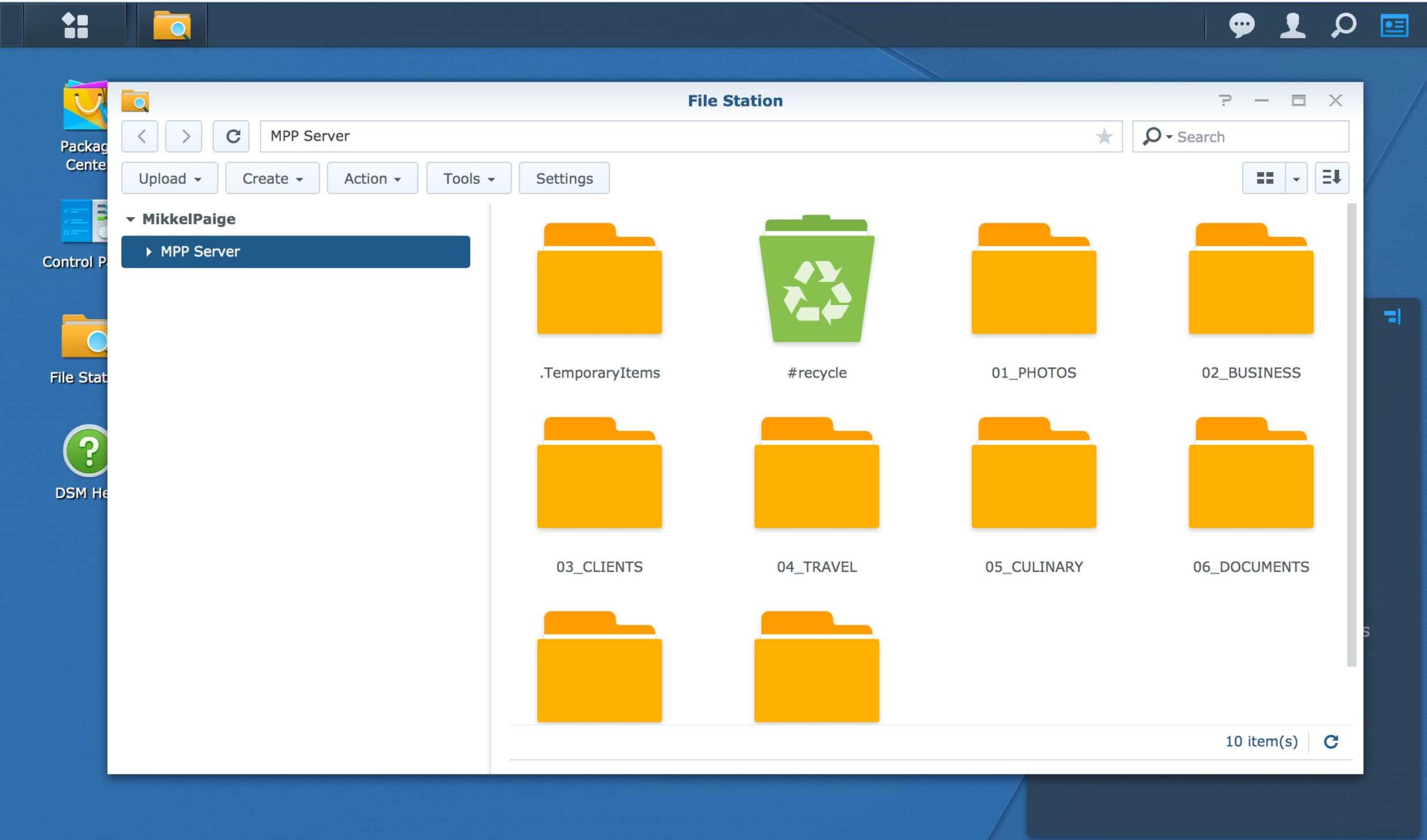
I use it as a “raid” system, which means the hard drives I have installed back themselves up amongst….themselves. This is so if any one hard drive fails there’s a backup and I’m still safe.
I buy individual drives and install as needed. I have yet to reach the 12-bay max in my current system but I set it up for longevity, assured the day will come. And when it does come, I can store one of the removable drives and swap it with a new one. Then I'll keep the one I swapped out in a safe place. I'll always be able to access those files simply by swapping out a drive when needed.
Here’s what to buy if you want to start a Synology system of your own:
- The tower (the basis for the whole system). I have the 12-bay one but they have a great 8-bay option and 5-bay unit too. (Note that “diskless” on those links simply means it doesn't come with the disk drives.)
- A battery backup system. I'm not talking double AA batteries. I'm talking a serious (small) battery tower! This is in case your power goes out. If it does, your Synology system will slowly shut down because it has power from the battery tower instead of abruptly turning off due to loss of power in a wall outlet. The Synology is plugged into the battery, which is plugged into the wall outlet. This protects your files should a power outage occur.
- Hard drives: you want to make sure they're NAS drives. I buy them in TB sizes. (As anyone should in 2020.) Also, a tip from a poor experience I had purchasing the wrong drive: you can't buy a drive that has a smaller storage capacity than previous drives you've purchased. It won't work. (I learned that the hard way and had to pay a restocking fee on the drive for the Amazon return.)
This whole system is an investment. It's about $1,500 upfront to do it. But I've never regretted having it and, once the investment is made, it's a relatively low cost moving forward. The only thing I need to pay for periodically (and once a year, if that) is an additional NAS drive.
Synology System
What computer do you edit images on? And with what programs and tools?
My computers
I have a 15-inch Macbook Pro laptop to travel with and a 27-inch iMac Desktop at home to edit on.
I primarily use three programs to edit images on my Mac computers:
- Photo Mechanic
- Lightroom
- Adobe Bridge
Once in a while I open Photoshop to edit an image but it's uncommon unless it needs extensive editing for some reason. (However, I create all our “Pinterest Graphics” in Photoshop.)
I also NEVER EDIT galleries without using a Wacom tablet…
There are two at my desk:
- A Medium Intuos Pro Wacom next to my iMac desktop that's big and less portable. I had a “large” size one that was HUGE. I ended up selling it. It was too big. The medium is good!
- Then I have another 7.9″ Wacom that's smaller and more affordable. That's the one I travel with when I am on-the-go with my laptop.
I also have a hard shell carrying case for my smaller, portable Wacom. I learned I needed one the hard way! Another no brainer at less than $15.
I used to take my bigger, more expensive one with me. But it probably got knocked around, unprotected, one too many times and now the wires don't communicate with the tablet correctly 100% of the time. I stopped traveling with that one, invested in an additional smaller one AND the protective case. I wish I did that sooner.
Computer Set Up
Definitely check out our extensive posts regarding how we edit and organize our images:
- How to Organize and Edit Your Travel Photos: Part 1
- How to Organize and Edit Your Travel Photos: Part 2
What do you take to photograph the Northern Lights?
People overcomplicate photographing the Northern Lights. You primarily need three things:
- Camera + Lens
- A tripod (we use this MeFOTO Aluminum tripod for traveling – lightweight, well made and it folds up into a small carrying case)
- Knowledge of how to shoot in manual mode so you can manipulate how long your shutter is open for and how to focus your lens to infinity.
We got amazing photos during our trip to Tromso, Norway, on a wonderful tour to “chase” the lights. Let us know if you want to hear more about the camera settings and we'll happily create a dedicated post for it!
Camera Gear List
If you're desiring a list of all our camera gear – from lenses, to tripods, to batteries – you can find that in our extensive post about what gear we own and descriptions of what each item is.
For more photography information and inspiration check out:
- Behind the Scenes: Best Way to Resize Images without Losing Quality for Web
- 15 Photos That Will Convince You Ptuj, Slovenia is Worth Visiting
- Our Maximum and Minimal Travel Photography Gear Lists